At first, it may be hard to understand what search engine optimization (SEO) is and how your local business shows up in search results. There are numerous reasons that you’d want to have accurate information on your Google business profile.
Imagine if customers showed up to your location while you were closed because the hours on your Google business listing are inaccurate. You not only could lose potential customers, but you risk negative reviews from those who went out of their way to visit your location only to be disappointed that you weren’t open.
It’s not just business hours and bad reviews you have to worry about. Inaccurate or misleading business information in your Google business profile that goes against Google’s guidelines could be grounds for suspension. You may be required to edit your Google business profile before it can be reinstated, so there are definitely consequences to avoid.
TrackRight helps website owners and digital marketing agencies in their local SEO efforts by tracking search engine results pages (SERP), traffic, calls, Google Business keywords, and Google Maps locations. We also offer custom reports with all the data that you want to track. If you want to track multiple data points in one place and generate reports on a regular basis, then begin your seven-day trial with TrackRight.
Why It’s Important for Information in Google My Business to Be Accurate
Local searches are different from general Google search results because of how they show up.
When a person conducts a Google search with local intent, they don’t see a list of hits in blue links like they would for a general Google search. Instead, they see Google Maps and a local pack, which is a box that shows each business’ name and address.
If your business phone number, physical address, and other information in your Google business profile listing are inaccurate, then your company is not going to see the growth that you want. Customers are 2.7 times more likely to consider a business reputable if it has a complete Google business profile.
Why It’s Important to Choose an Accurate Industry Category for Your Google My Business Page
There is a big consequence of not choosing the right category for your Google business profile. If you don’t, then your website won’t show up in relevant search results in either the local pack or Google Maps. This can affect how much new business you receive.
When users conduct a search, they are looking for a solution or an answer to a question. They don’t want to waste their time on a website that won’t meet their needs. That’s why relevance is crucial. The faster you can capture your audience’s attention and let them know what exactly you can do for them, the more likely they are to interact with your brand.
By choosing an accurate industry category for your Google My Business page, you can show up in relevant searches. However, don’t get too excited and select a large number of categories for your Google Business Profile. You want to choose the fewest number of categories necessary to describe the core of your business. You can learn more by clicking here.
If the category you want is not available, then you should choose a more general category that still describes your business. Again, you don’t want to attract consumers who aren’t interested in what you offer – you want to attract consumers who need you specifically.
Never make more than one Google Business Profile per business, as this can mess up your results in Google Maps and Search. It’s better to make edits to your existing profile than to start another one. This applies to cases when a business has only one location, and businesses with more than one location can and should make one for each physical store, firm, agency, office, etc.
Google business profiles are straightforward to edit. After you log in or create a new Google account, you can choose a business category that represents you from the drop-down menu.

The Three Most Important Elements of Your Google Business Profile
How a business ranks in SERP can depend heavily on these three elements of your Google Business Profile.
Distance
It’s important to fill out your Google business profile thoroughly, including the service area or your physical address. Whether you want to increase your web or foot traffic, being discovered in Google Maps helps people find you. Your Google business profile tells people where you are located and how far you are from them. You can edit your Google Business Profile through the Google Maps App as long as you are signed into your business profile account.
Relevance
Using industry-related terms in your content that matches the terms users type into search engines helps you connect with your customers. Keyword research is the process of discovering what those terms are and what keywords are ranking for your competitors.
When you use relevant keywords, users who are looking for your specific good or services can see your website in the SERP. If they get to your website and see that it is not relevant to their needs, they’ll leave and find a competitor who does. Not only does that mean that you lose a customer, but you increase your bounce rate, which hurts your website ranking and performance.
Prominence
One of the metrics used to rank a GMB profile in Google Maps is prominence. How many reviews you have, your review score, the use of authoritative backlinks, and strong technical SEO elements increase a website’s prominence in local search results.
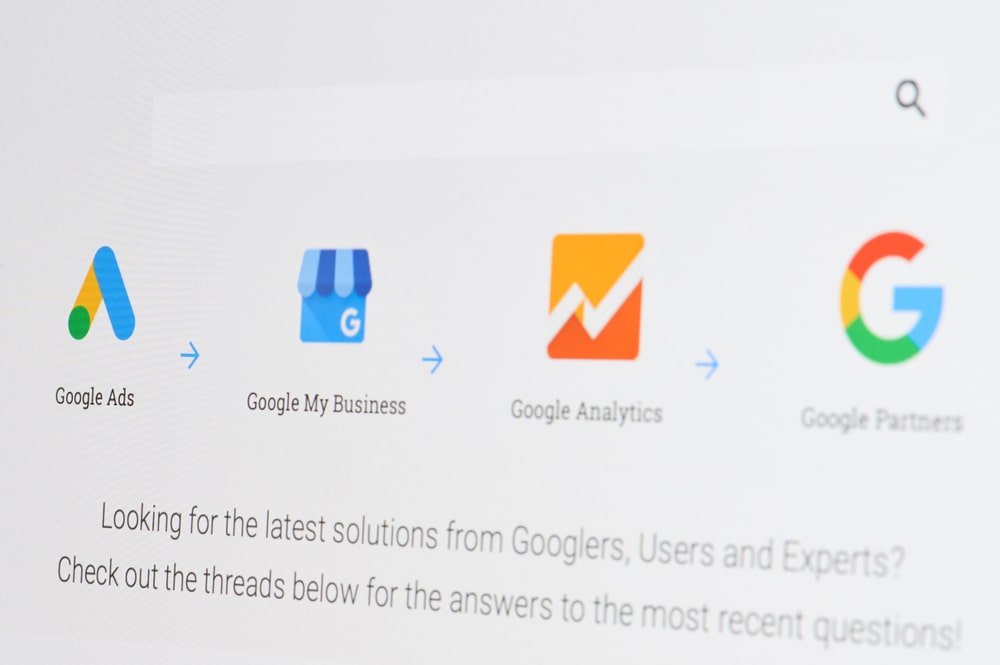
Why Google Business Profile Is Important
Gain Credibility with Reviews
Eighty-eight percent of consumers trust online reviews as much as word-of-mouth recommendations. Consumers are also 31% more likely to spend more on a business with “excellent” reviews. Since 92% of consumers say they will patronize a local business that has at least a five-star rating, it’s worth it to focus on reviews.
Business reviews are an extension of your communication efforts with your consumer base. It’s good practice to respond to Google reviews. Thank your consumers for taking the time to write a review, or respond to a negative review and try to fix the situation before it escalates.
Add Business Address
If you provide a service in which you go to your customers, like a plumber or a roofer does, then you should choose to add your service area rather than an address. Businesses that provide delivery services should include their service area so consumers know how far out you deliver.
If your business has multiple locations, simply check the box indicating that you are a multi-location business. If you don’t want to add your address because you operate out of your home, then you can list the area that you serve, but you will have to verify your account by telling Google your exact address, which is not published.
Add Your Contact Information
Be sure to fill out all the ways people can reach your business, including your phone number, website address, email address social media channels. Ensure that your information is correct. Nothing can ruin the relationship with customers like having an email bounce back when they try to reach you.
To help your business stand out, you should complete all fields when setting up your Google Business Profile. Even one missing or inaccurate detail can derail your conversion funnel. Add photos and posts, respond to Google reviews, and track calls and messages that come to your business through Google so you can gain valuable information on prospects.
Is Setting Up a Google Business Profile Free?
It’s free to set up a Google business profile, so take advantage of all the benefits that having an accurate business listing offers.
How to Manage Changes to Your Google Business Profile
You can add or edit information and photos on your Google Business profile from the dashboard. Just like when you set up your account, you will be guided through a series of questions about your business. Fill out the forms and fields with your updated information easily. Make sure that you hit save at regular intervals so that you don’t lose your hard work.
Generally, it takes about 10 minutes to review your changes – but in some cases, it could take Google up to 30 days to review and confirm the accuracy of your proposed edit.
Your Change History page allows you to see who made recent changes to your Google Business Profile. You can see who made the change, when, and what information they changed. This helps website administrators and business owners keep track of who is editing information.
How to Optimize Your Google My Business Profile
If you are a business owner wanting to be featured prominently in local search results, then you should focus your local SEO strategies on optimizing your Google Business profile. Track Right makes it easy to edit and manage your Google business profile account.
Add Images to Your Listing
Images of your physical location entice your consumers to visit. Interior images of your business give consumers a sense of its energy and environment. Just about everyone has struggled to find a small business in a busy strip mall or shopping center. Exterior images can help consumers spot your business from the car rather than get frustrated that they can’t find you.

Create Google Posts
Local businesses should take advantage of the ability to create posts. You can reach people who may not be following you on social media to show them what you’re up to. You can list special events and happenings right on your profile.
For example, a retail business can post that they are having a blowout sale, offer in-store demonstrations, or will be a vendor at a local festival. Those announcements will show up on their profile when users search for them. Make sure that you erase events once they pass so that you don’t confuse customers who are interested in those events.
Write a Business Description
Small business owners with multiple locations often ask how to make it easier to increase each location’s individual local search ranking. You can do this by paying attention to your business description in your Google business profile. Does each location have different hours or services? Can some locations accommodate more demand from consumers? Differentiation is key.
Fill Out Your Business Name and Category
Fill out your business name and category accurately. Keyword stuffing your business name could get you suspended for violating the guidelines. “Keyword stuffing” is the practice of trying to cheat the system by inorganically adding relevant keywords to your content in an attempt to increase your SERP rankings.
The problem is that it sounds inauthentic and doesn’t reflect your real-world name. That doesn’t mean you can’t include keywords in your business name, but you don’t want to overdo it.
Manage Your Google Business Profile Easily With Track Right
TrackRight’s comprehensive tracking and analytics software helps business owners monitor their website performance. We offer a complete suite of tools to help local businesses track their keyword rankings, traffic analytics, form submissions, CallRail calls, and Google My Business posts. Trackright gives you also the possibility to optimize your Google Business Profile – name, phone number, descriptions, etc.
With Track Right, you can get detailed insights into your online visibility, track your website traffic, and manage your Google Business profile. Start your free trial today.
