As the digital landscape continues to evolve, having a robust online presence is crucial for attracting customers, building trust, and driving growth. The Google Business Profile Strength Widget is a powerful tool designed to evaluate and enhance the online visibility and credibility of businesses.
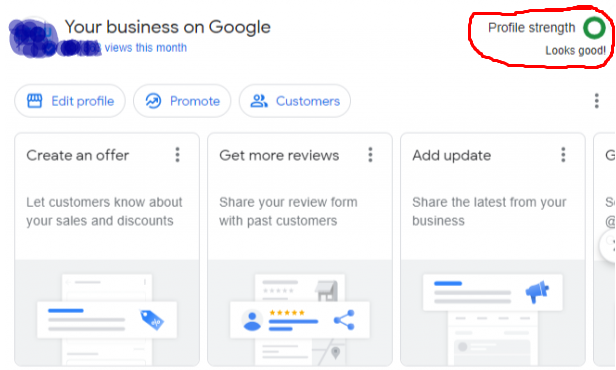
The widget is a part of Google My Business (GMB), a platform that allows businesses to manage their online presence across Google Search, Maps, and other Google services. The Profile Strength Widget assesses the completeness and accuracy of your business information on GMB. It provides a snapshot of how well your profile represents your brand, services, and location. Here’s why this is important:
- Visibility: A complete and optimized GMB profile ensures that your business appears prominently in local search results. When potential customers search for products or services related to your industry, an informative profile increases the likelihood of your business being discovered.
- Credibility: A well-maintained profile builds trust. Customers rely on accurate details such as business hours, contact information, and reviews. A strong profile signals professionalism and reliability.
- SEO Benefits: Google considers GMB data when ranking local businesses. An optimized profile positively impacts your local search engine rankings.
- Customer Engagement: The Google Business Profile Widget encourages businesses to provide comprehensive information, including high-quality images and relevant posts. Engaging content attracts potential customers and encourages them to interact with your business.
To initiate the process, log in to your GMB account. Input essential details about your business, such as address, phone number, website, and services offered. The widget evaluates your profile based on completeness, accuracy, and consistency. It checks elements like business descriptions, categories, photos, and reviews.
If your profile lacks information, the widget offers specific recommendations to improve it. These may include adding missing details, uploading high-resolution images, and encouraging customer reviews. Once you’ve updated your profile, click the relevant button to request a detailed report. Google provides insights into areas where your profile can be further enhanced.
Benefits of Optimizing Your Google Business Profile
With billions of daily searches, Google reigns as the most popular search engine globally. Optimizing your Google Business Profile (GBP) is a strategic move that yields substantial benefits for businesses. Here are three main benefits of optimizing your GBP:
Increased Visibility in Local Search Results
Optimizing your Google Business Profile significantly impacts your visibility in local search results. According to a BrightLocal study, the typical Business Profile averages only 1,260 views per month, but optimizing it can increase these views to 20.4k, a significant improvement of over 1500%.
An optimized profile increases trust, relevancy, and accuracy, which are key factors determining a business’s placement in the local pack and maps on Google. Businesses with optimized profiles outperform competitors and attract hyperlocal consumers more effectively.
Improved Online Reputation and Credibility
An accurate and comprehensive GBP builds trust with customers. When your profile provides reliable information about business hours, contact details, and services, customers feel confident engaging with your brand.
While at it, encourage customers to leave positive reviews on your GBP to boost your credibility. Surprisingly, 88% of consumers trust online reviews as much as personal recommendations. A well-maintained profile with glowing reviews can significantly impact your reputation.
Higher Conversion Rates
Optimizing your GBP isn’t just about visibility; it directly affects conversion rates. When potential customers find your complete and engaging profile, they’re more likely to take action – whether it’s visiting your website, making a purchase, or contacting you. According to studies, businesses with an optimized GBP experience higher conversion rates.
For instance, businesses with over 100 photos on their profiles receive 520% more calls, 2,717% more direction requests, and 1,065% more website clicks than the average business. The combination of accurate information, positive reviews, and a professional appearance translates into real-world results.
In summary, optimizing your Google Business Profile is instrumental in increasing visibility, enhancing reputation, and driving conversions, ultimately positioning your business for sustained growth and success in the digital age.
How to Make Your Google Business Profile Stronger
To fortify your Google Business Profile and maximize its effectiveness, there are several key steps you can take.
Claim and Verify Your Profile
The first step to strengthening your Google Business Profile is to claim and verify it. This process involves proving that you are the rightful owner or manager of the business, allowing you to manage the information displayed about your business on Google. Verification can be done through mail, email, phone, or instant verification, depending on the business location and category.
Optimize Your Business Information
Fill in all relevant information about your business. Include accurate details such as business name, address, phone number, website, and business hours. The more complete your profile, the better. Choose the most relevant business categories and attributes. Be specific – for example, if you’re a bakery, select “Bakery” rather than a generic “Food Service.”
Add High-quality Photos and Videos
Enhance your profile by adding high-quality photos and videos that showcase your products, services, and the personality of your business. Businesses with photos receive 42% more requests for driving directions and 35% more clicks to their websites than businesses that don’t have photos. Visual content not only makes your profile more appealing to potential customers but also contributes to a stronger online presence.
Collect and Respond to Customer Reviews
Actively collect and respond to customer reviews to build trust and demonstrate your commitment to customer satisfaction. Encourage satisfied customers to leave positive reviews and promptly address any negative feedback. Engaging with reviews can significantly impact consumer behavior, with businesses that respond to reviews being 1.7 times more trustworthy than those that don’t.
That being said, this is just the first step of your optimization journey. Stay active by posting regular updates and utilizing Google Posts to share news, offers, and events. Invest time in maintaining an accurate, engaging profile, and watch your business thrive.
Using the Google Business Profile Strength Widget to Monitor Your Profile
The Google Business Profile Strength Widget is your coach, analyzing your profile and offering actionable insights to boost your local visibility. To effectively use this tool you must understand the indicators and metrics used, interpret the report, and take action based on the widget’s recommendations.
The Google Business Profile Widget evaluates various aspects of your profile. Here are the key metrics and indicators it considers:
- Profile Completeness: This checks if essential details like name, address, categories, and description are filled in.
- Engagement: It tracks your response rate to reviews, frequency of posts, and interaction with followers.
- Photos and Videos: This evaluates the quality and quantity of visual content showcasing your business.
- Website Link: It verifies if your website link is prominently displayed and easily accessible.
- Additional Features: The widget might analyze special features like booking buttons or menu integration.
After evaluating, the widget assigns a numerical score to your profile. A higher score indicates a stronger profile. A higher score indicates a stronger profile, while a lower score suggests areas for improvement.
Check your profile’s strength score and recommendations to understand which areas of your profile need improvement. For example, a lower score in the “visual content” category may suggest the need to add more high-quality photos and videos. A lower score in the “engagement” may indicate a need to respond to more customer reviews or post more frequently.
Expert Tips for Maximizing the Potential of the Widget
The Google Business Profile Strength Widget is a powerful tool, but using it effectively requires strategy. Here are some expert tips to unlock its full potential:
Utilizing Keywords Effectively
First, identify key terms the widget suggests and add them to your profile description, categories, and posts. Also, research relevant keywords related to your business, industry, and location. Incorporate these keywords naturally into your profile description, posts, and attributes. Additionally, use location-specific keywords to enhance local search visibility. Mention your city, neighborhood, and nearby landmarks.
Gather Positive Reviews
Positive reviews are gold dust. Here are great strategies to gather as many positive reviews as possible:
Proactive Requests: Encourage satisfied customers to leave reviews on your GBP. Send follow-up emails or messages after a successful transaction, asking for their feedback.
Timely Responses: When you receive reviews, respond promptly. Express gratitude for positive feedback and address any concerns professionally. Show that you value customer input.
Engaging with Customers Through Google My Business
The competitiveness of your Google Business Profile is important for all business categories, but is especially crucial for tougher niches such as “attorney SEO.” Forget static listings – Google Business Profile lets you actively connect with customers. Go beyond reviews:
- Share vibrant updates: Showcase new products, events, or promotions via regular posts. Keep your profile fresh and attract attention.
- Spark conversations: Respond to questions and comments on your posts, fostering a community feel and encouraging interaction.
- Become a trusted expert: Host live Q&A sessions directly on your profile, addressing customer concerns and showcasing your knowledge.
Turn your profile into a dynamic space where customers connect, learn, and feel valued.
Getting Started
Want to boost your online presence? TrackRight provides a comprehensive suite of tools to monitor website performance, manage Google Business profiles, and track keyword rankings enhancing Google Business Profile. With features such as local rank tracking, competitor analysis, and GMB management tools, Trackright will help boost your online visibility and customer engagement. Ready to see the magic? Start your free trial today!
